Reward Data in Omneo
When you want to issue Rewards in bulk for things like event attendance or staff clothing allowances you may want to use our Reward Import feature.
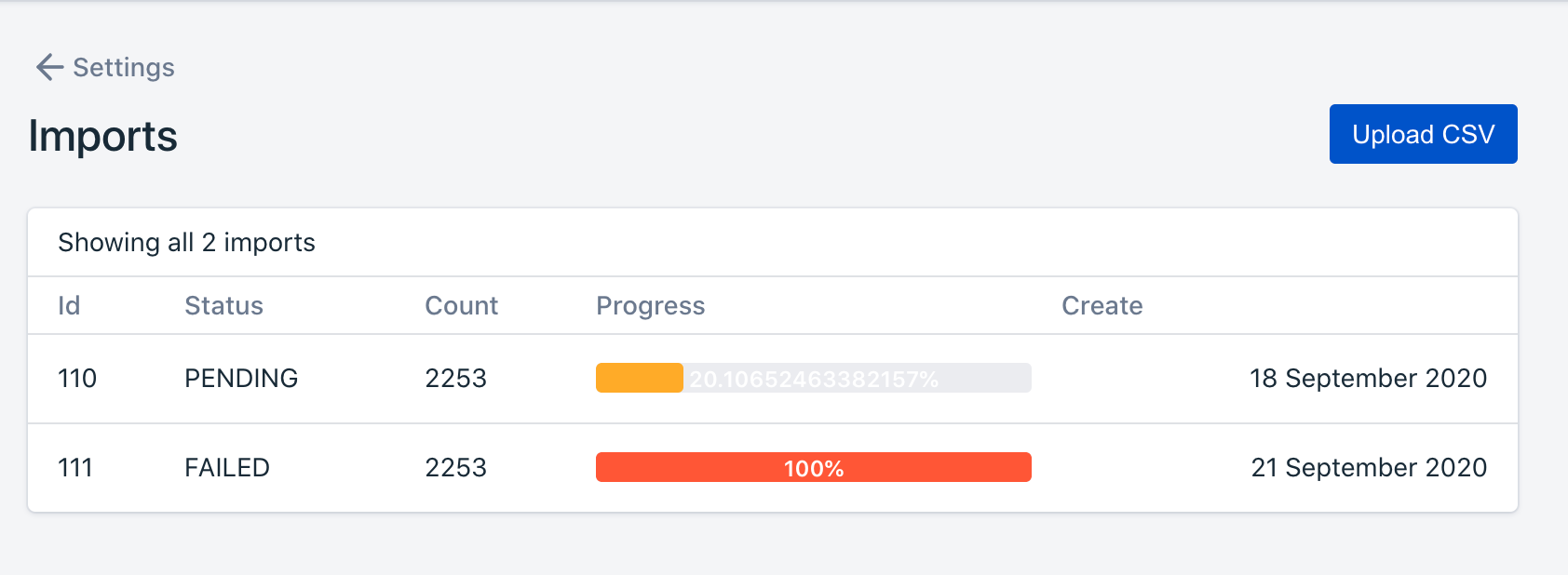
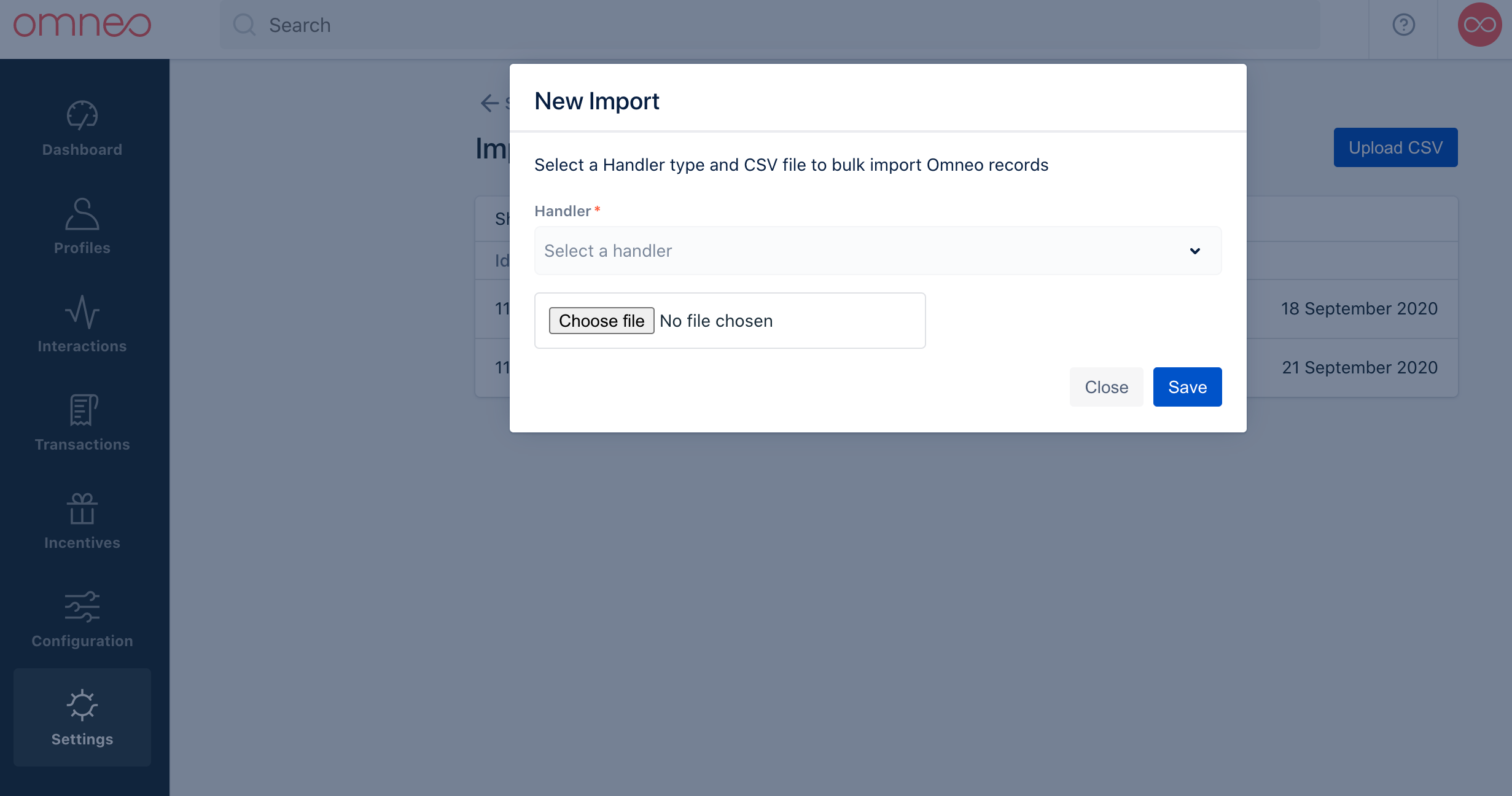
Methods
Navigate to CX manager > setting > imports > Upload CSV > Select Handler Type ( is Rewards) > Choose file > Save
E.g. https://mybrand.manager.getomneo.com/settings/imports
Required
Rewards In-text look like:
EMAIL,VALUE_REMAINING,VALUE_INITIAL,TIMEZONE,ISSUED_AT,REWARD_DEFINITION_ID,HAS_NOTIFIED_ISSUE,HAS_NOTIFIED_EXPIRY,EXPIRES_AT
omneotest@arkade.com.au,30,30,Australia/Melbourne,2020-09-18,5,0,0,2020-09-30
- File format CSV (e.g. REWARD_IMPORT.csv)
- Any dates in the file must be in YYYY-MM-DD format
- Find REWARD_DEFINITION_ID in the reward_definitions.csv
- Find REWARD_DEFINITION_ID in the reward_definitions.csv
- HAS_NOTIFIED_ISSUE = 1 to suppress notification emails on reward earn
- HAS_NOTIFIED_EXPIRY = 1 to suppress notification emails on reward expiry
- VALUE_REMAINING and VALUE_INITIAL should not have decimal points
Once your file has been generated in Excel or similar prior to import open it in a text editor (notepad, sublime text etc) make sure the field formats are correct. You may need to do find and replace here to fix dates/values.
Omneo will ignore email addresses it doesn't know.
Examples
|
|
VALUE_REMAINING |
VALUE_INITIAL |
TIMEZONE |
ISSUED_AT |
REWARD_DEFINITION_ID |
HAS_NOTIFIED_ISSUE |
HAS_NOTIFIED_EXPIRY |
EXPIRES_AT |
|
30 |
30 |
Australia/Melbourne |
2020-09-18 |
5 |
0 |
0 |
2020-09-30 |