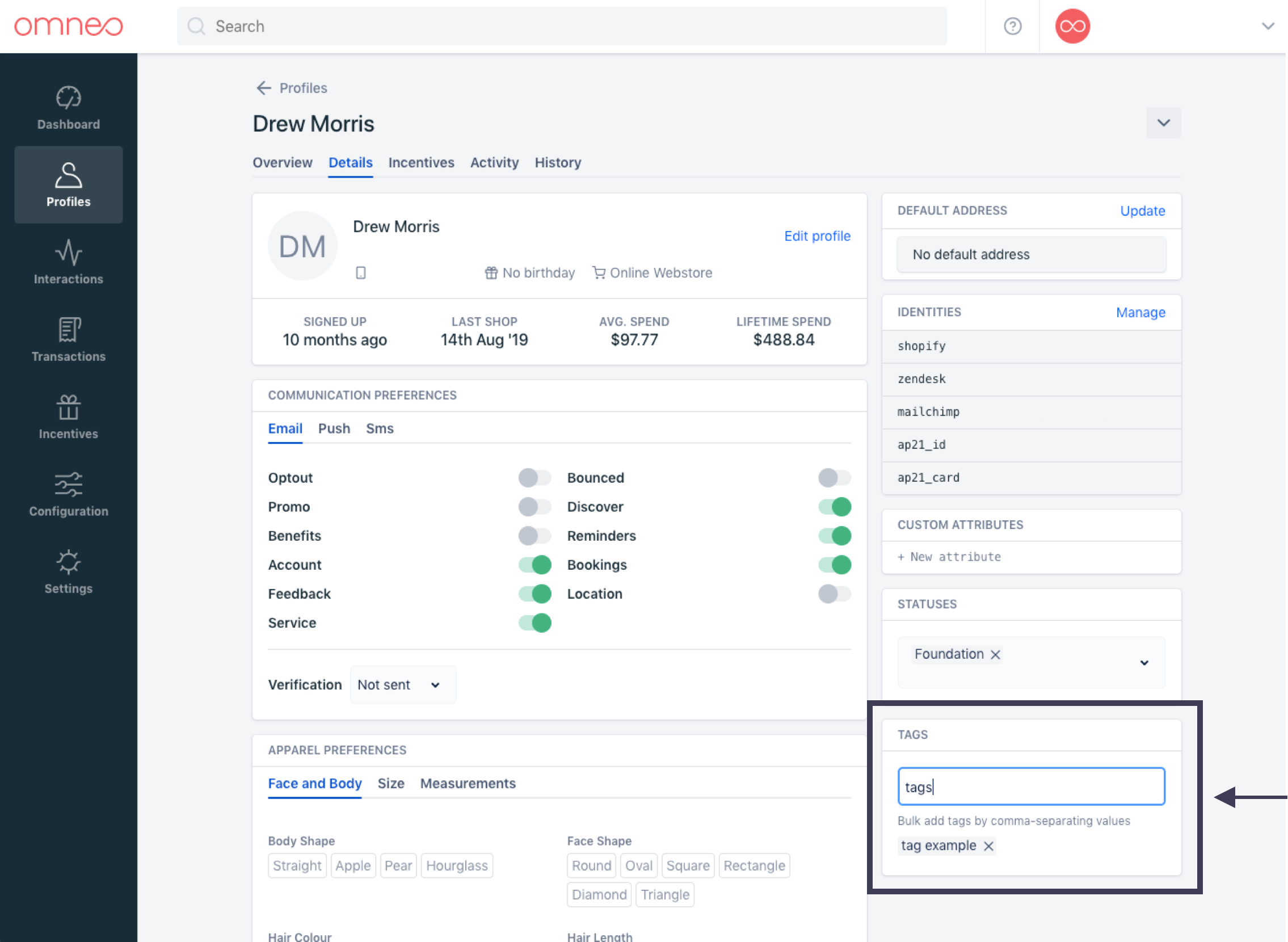You can use tags to label customer profiles, transactions, products, product variants and interactions. After you add tags, you can then search, filter and report on them via your third party BI tool (e.g. Metabase).
Customers can't see tags, but they can inform front end behaviour like search or trigger flow on events, like an email. Tags are applied as a free text string.
How can tags be created?
- Manually via CX Manager or Clienteling
- Manually via Omneo API
- Automatically via the API interfacing with a 3rd party system e.g the Shopify plugin
Tag Types
Type |
|
Description |
| Customer Profiles | Can be used to assign a shared term or attribute to a profile. e.g."handle with care" or "likes green". Add, remove and view in CX manager profile details tab or in Clienteling "Edit Profile" tab. Read about Omneo Profiles here. | |
| Transaction | Add tags to a transaction to assign a shared term or attribute to it. e.g. "American Express" or "late payment" or "fraudulent". Add, remove and view in CX managers transaction details. | |
| Products | Add, remove and View tags for a product on its CX manager details page. e.g. "summer collection" | |
| Product Variant | Add, remove and view Product variant level tags at API level only e.g. "size12" | |
| Interaction | Add and remove interaction tags at API level - viewable in CX manager. e.g. "followup" |