This guide explains key features and history of the SFCC Omneo Cartridge (Cartridge).
The cartridge download includes supporting documentation which provides instructions for the deployment of the cartridge and the necessary SFCC Business Manager configuration. The cartridge supports both the JS Controller and Pipeline, for access to the cartridge which includes installation instructions visit this link.
A new SFRA version of our Salesforce Commerce Cloud cartridge is also available. Contact us to find out more.
Introduction
The Cartridge is a SalesForce certified integration which facilitates the following functions upon installation:
- Create Member - SFCC customer registrations create or link an Omneo Member;
- Member Updates - synchronises changes made to a SFCC customer record to Omneo;
- Member Loyalty Data - makes Omneo Member data available within SFCC;
- Member Redemptions - facilitates redemption of Omneo Reward's in the checkout;
- Omneo Transaction History - copy of Omneo Transactions to SFCC;
- Website Transactions - inserts Omneo Member ID attribute to SFCC orders object;
Release History
v 17.3.0 - Feb 5, 2017
Adds support for create Omneo Member, sync of Member updates, Transaction History and Omneo Member ID attribute in Transactions.
v 17.2.0 - Oct 30, 2017
Incorporates optimisation of code for enhanced performance & UX.
v 16.1.3 - May 24, 2017
Support JS Controller and Pipelines.
v 16.1.2 - May 24, 2017
Initial public release.
Use Cases
Registered Customer & Member
When a registered SFCC Customer who is an Omneo Member successfully logs into the SFCC website the Cartridge makes:
- REST API calls are made to Omneo to get the member details using the Member ID which is stored as the "omneoResourceID" in a SFCC profile custom attribute.
If the omneoResourceID does not exist, a call to Get a list of members API using email ID is made. If more than one result is found, then the last result from the JSON response is selected and that Member ID is store to the omneoResourceID field. - The API response returns the Members Reward, Tier and Transaction data as a JSON response.
- Following APIs are triggered for getting Omneo data:
The returned data can be displayed to the customer as shown below in Site Genesis mockup, noting that this would require SFCC UI customisation to suit individual brand requirements.
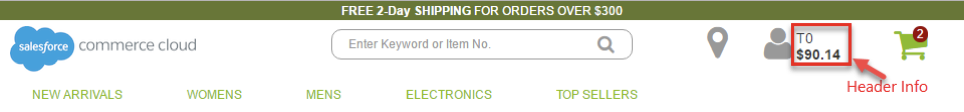
Member Details
As shown in the Site Genesis mockup example below, the Cartridge inserts a Member Details page to display a summary of the Members Tier data. If Tiers are not implemented in Omneo, the Cartridge will pass null values to this page and the page should be hidden/removed from the website.
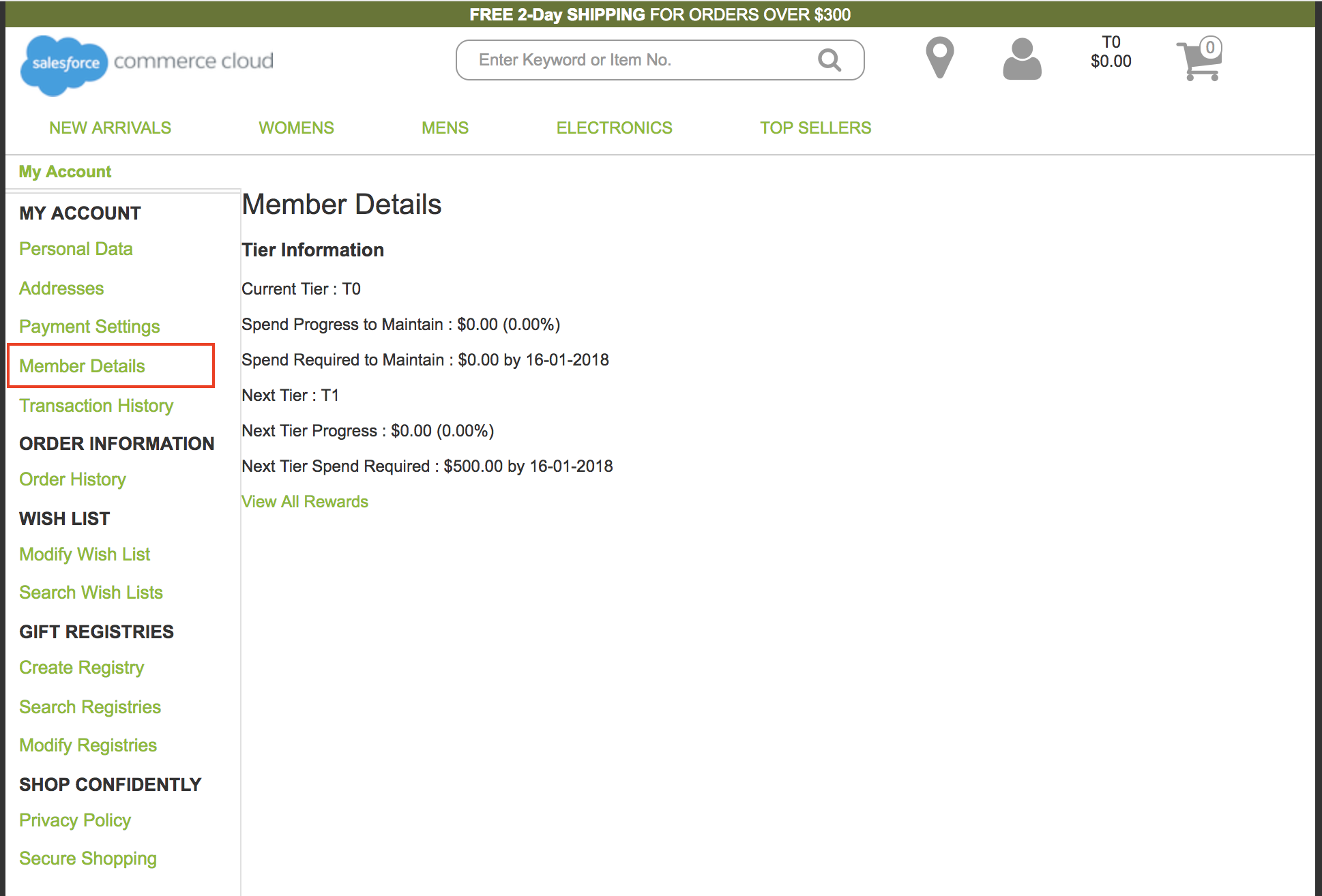
Transaction History
As shown in the Site Genesis mockup example below, the Cartridge enables the addition of Transaction History page to display Omneo Transaction data. Omneo Transactions generally aggregate both in-store POS and eCommerce Transactions (configuration dependent).
The Cartridge will display the following 'Transaction' data via the Omneo Transaction API endpoint if available:
- Transaction Id
- Transaction Date
- Transaction Location
- Transaction Total
The Cartridge will display the following 'Transaction Line' data via the Omneo Transaction API endpoint if available:
- Product ID
- Quantity
- Price
- Product Name
- Product URL
- Product Image URL
- Product Style
- Product Colour
- Product Size
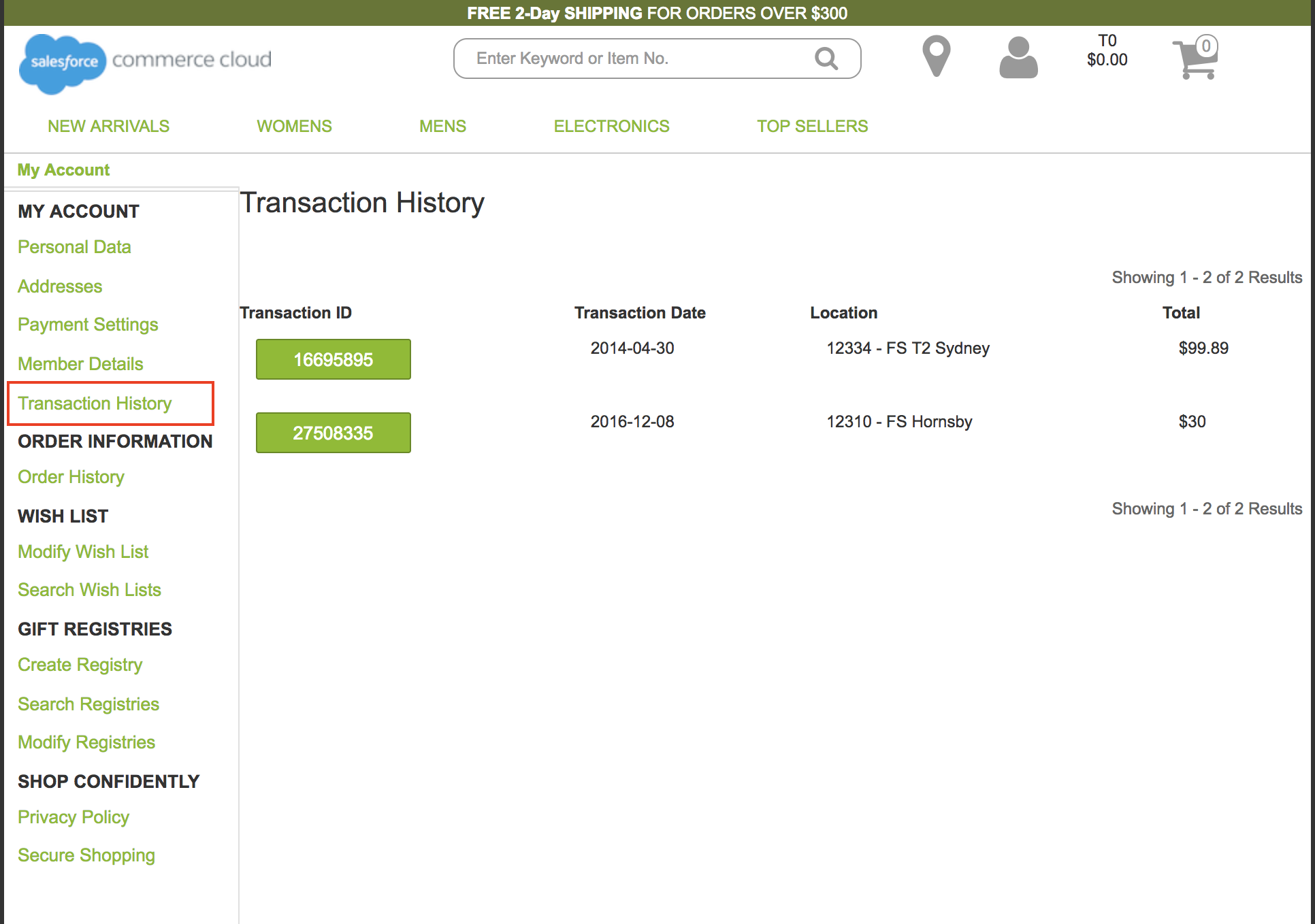
Contact Details Update
Where a Customer updates the fields below in the SFCC website, the Omneo Cartridge will post those updates to the related Omneo Member record:
| SFCC Field | Omneo Field |
| Firstname | First_Name |
| Lastname | Last_Name |
| Address1 | Address1 |
| Postal | Postcode |
| City | Suburb |
| State | State |
| Country | Country |
| Phone | Phone |
Only default Address updates will be synchronised to Omneo and any Firstname or Lastname associations to an Address update will be excluded.
New Customer Registration
Where a customer registers via the SFCC website:
- On successful Customer registration, a REST API call is made to Omneo API to Get a list of members API using email ID is made. If more than one result is found, then the last result from the JSON response is selected and that Member ID is store to the omneoResourceID field.
- If no Member is found then the Cartridge will create the Member record via the Omneo API using the details provided in the Registration page and will write back the Omneo Member data.
Transactions
Checkout
Deployment of the Omneo Cartridge adds a Reward Redemption form widget to checkout the website as shown in the Site Genesis mockup below:

This form widget will:
- Pre-populate the Redeem value field with the available amount or the total of items in cart (excluding shipping cost or Gift Voucher purchases), which ever is LOWER, however the shopper can edit the pre-populated amount;
- On clicking the Redeem button, re-calculate the cart and display the redeem amount in the Cart total section;
- The total Reward is shown across the checkout pages and order confirmation page;
- The total reward amount is proportionately distributed based on product line item value. For example:
- Cart contains Product A = $200 and Product B = $100.
- Cart Total = $300
- Omneo Reward Redemption value = $60
- Discount applied to Product A = $40 and Product B = $20
- Price adjustments are applied after order submission, i.e. the shopper can not change the proportion of reward amount
In the event of Checkout Failure such as a declined payment gateway transaction, the Omneo Cartridge will trigger the Reward Refund API.
Transaction Sync
The Omneo Cartridge does not synchronise SFCC orders to Omneo - this data is orchestrated from the an ERP solution to mitigate against order fulfilment issues that are managed via that system. The Cartridge will add the Member ID ("omneoResourceID") to the SFCC order object.
Existing SFCC Customer Records
When implementing Omneo to an existing SFCC instance, an Omneo Member will not be automatically created from the SFCC Customer record in any scenario. Any implementation will require a one-time batch creation of an Omneo Member record for each of SFCC Customers to facilitate posting as a Member associated transaction.